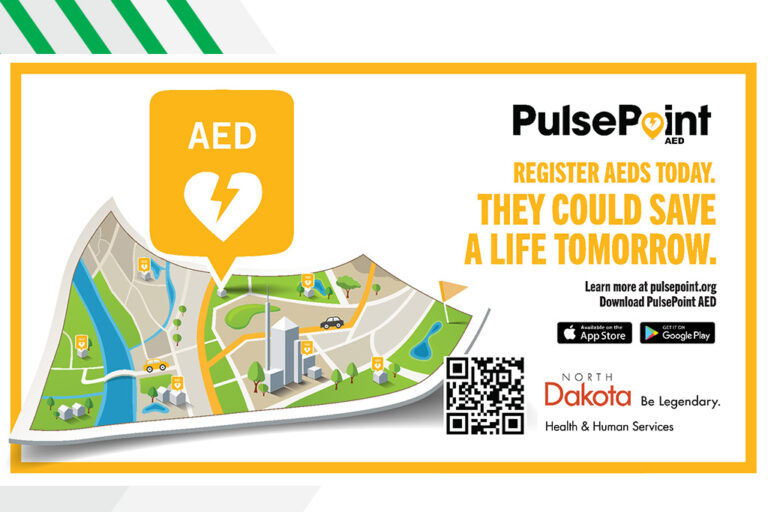More questions answered about the new SMHS website
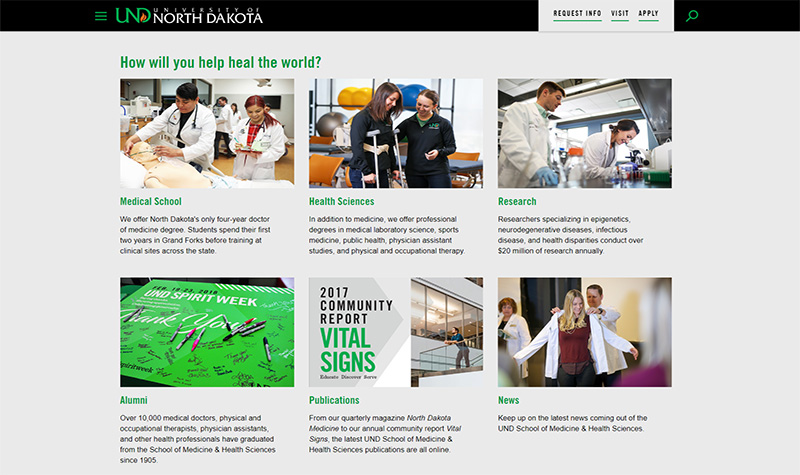 If you haven’t noticed, the new UND School of Medicine and Health Sciences website is live at: https://med.und.edu.
If you haven’t noticed, the new UND School of Medicine and Health Sciences website is live at: https://med.und.edu.
Here are more answers to some questions we’ve heard a lot over the past week:
Q: Where is much of the course content that was on the previous SMHS website?
A: UND has asked all colleges to put detailed course-content into courses’ appropriate Blackboard sites only, not on web pages accessible to external users/non-students. So, most course-specific content was removed from the new SMHS website. Sorry.
Q: Update: Why can’t I see the new website using the URL provided?
A: In addition to having “old” pages in your wb browser’s cache, it could be that at times you are trying to access various SMHS web pages from bookmarks you placed on your web browser that are no longer valid. Remove those bookmarks and create them anew in your browser.
Q: Without the “A to Z index” function how do I find _____?
A: UND made the decision to remove the “A to Z index” from the entire UND website and all college sites. That said, the new search function (very top-right in black on your desktop view) is much improved over that of former website, and will get even better with time. As users use the search tool, and staff with website editing authorization enter keywords and page descriptions into their pages on the back-end, the search will get even more refined and accurate. But this takes time and use.
Q: Where are our policy links, and where is Information Resources?
A: SMHS policy links (plus the link to HIPAA training) can be found in the green footer at the bottom of every SMHS webpage. The Information Resources pages, which includes “medical media” downloads, logos, and so on, can be found on the “Current Students” and “Faculty & Staff” pages under the “Info For” link in the black header at the top of every SMHS webpage.