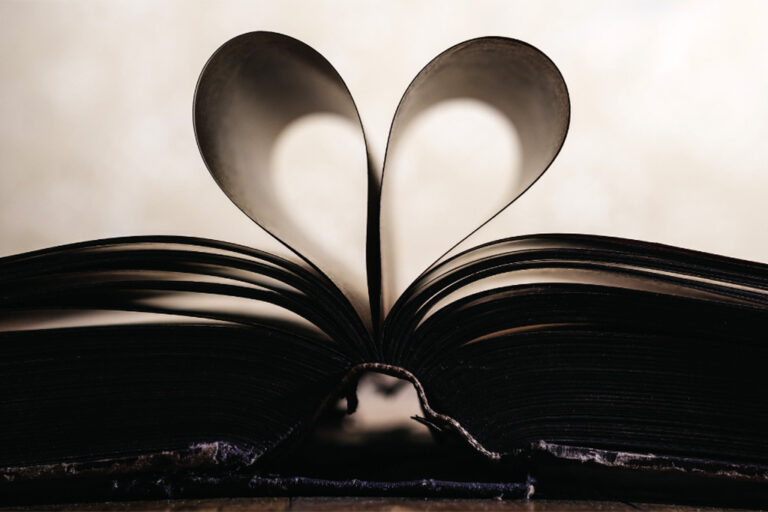Update your PubMed/My NCBI account by May 31
 If you have a PubMed/My NCBI account, you will need to make an important change to your account before May 31, 2021, to retain your information and settings! After May 31, you will no longer be able to log in with your current NCBI credentials.
If you have a PubMed/My NCBI account, you will need to make an important change to your account before May 31, 2021, to retain your information and settings! After May 31, you will no longer be able to log in with your current NCBI credentials.
What is My NCBI? My NCBI is a personal user account for PubMed and other NCBI databases. Logging in allows you to create and save customized filters, customize results displays, and save searches for regular alerts by email.
Follow the steps below to link your My NCBI account to one or more of the third party login options:
- Sign in to NCBI with your current username and password.
- Click your username at the top right of the browser page.
- Click “Change” in the “Linked Account” portlet.
- Locate the third party account (i.e. ORCid, Google, etc. – recommendation below) of your choice by searching the list of available options.
- You will be transferred to the third party’s sign in page. Enter the appropriate credentials to connect your accounts.
Librarians recommend these credentials for account security:
- Gov
- NIH & eRA Commons
- ORCiD
Additional options include:
- Microsoft live.com (personal account, not your UND account)
- PayPal
NCBI has a detailed Frequently Asked Questions page that will answer your most common questions or direct you to their Help Desk for more specific assistance.
Have questions about getting a new NCBI account for your research? Contact your SMHS Library Resources subject librarian for assistance!