Staying Secure Online During a Pandemic
July 7, 2020
Secure Your Devices
 Now that most of us are working remotely, it is essential to keep your University computer equipment protected and secure. When you were on campus, UIT provided automatic updates for Windows users, a service no longer possible unless connected to the UND network via VPN (virtual private network). Mac users do not need to use the VPN to allow for configuration changes, but we ask that you make sure your machine is receiving updates by using the instructions below.
Now that most of us are working remotely, it is essential to keep your University computer equipment protected and secure. When you were on campus, UIT provided automatic updates for Windows users, a service no longer possible unless connected to the UND network via VPN (virtual private network). Mac users do not need to use the VPN to allow for configuration changes, but we ask that you make sure your machine is receiving updates by using the instructions below.
Find out how to update your computer in the UIT knowledge base.
Send Files Securely
 It’s easy to forget about sensitive information when sending emails which is why we are offering a secure file share Outlook plugin to help you send university private and restricted data (including personal information) safely. LiquidFiles Secure File Share, available to the UND community, can be used for sharing files too large to be sent via email directly, or files that contain sensitive data such as credit card and social security numbers. Senders add these files to the secure server to be stored. The recipient would then receive an email from the sender’s name with a link to the files for access.
It’s easy to forget about sensitive information when sending emails which is why we are offering a secure file share Outlook plugin to help you send university private and restricted data (including personal information) safely. LiquidFiles Secure File Share, available to the UND community, can be used for sharing files too large to be sent via email directly, or files that contain sensitive data such as credit card and social security numbers. Senders add these files to the secure server to be stored. The recipient would then receive an email from the sender’s name with a link to the files for access.
For more information on LiquidFiles Secure File Share visit the UIT knowledge base.
Find out how to install the LiquidFiles Secure File Share on Outlook in the UIT knowledge base.
Video: How to Download and use LiquidFiles.
Don’t Take the Bait
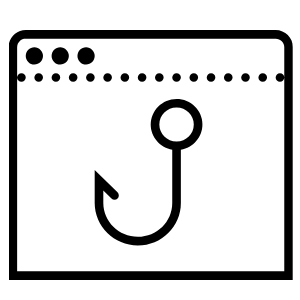 Phishing emails have increased significantly since the beginning of the COVID-19 pandemic and the UND campus has noticed the influx. Many scammers are using this situation as a way to get valuable information from you. Please be aware of what you are opening and links you’re clicking on.
Phishing emails have increased significantly since the beginning of the COVID-19 pandemic and the UND campus has noticed the influx. Many scammers are using this situation as a way to get valuable information from you. Please be aware of what you are opening and links you’re clicking on.
Find more about current phishing emails on the UIT webpage.
Securing Your Sensitive Information
On Tuesday, June 9, DUO multi-factor authentication (MFA) was implemented for those who are accessing the UND network through the VPN in order to improve online security. This adds a second layer of security to your online accounts by requiring a second passcode (hardware token, DUO mobile app or SMS text message). Having an additional passcode minimizes the risk of someone accessing your account, even if they have your username and password.
For more information on setting up your DUO profile or changing authentication options please see these knowledge articles: Multi-Factor Authentication (MFA)
For more information on using DUO for the VPN please see this knowledge base article: How do I log into VPN with DUO MFA
Video: How to Log onto UND VPN on the UIT blog.
Follow Us on Twitter

Follow @UNDTechAlert on Twitter for IT news, helpful tips and important information!

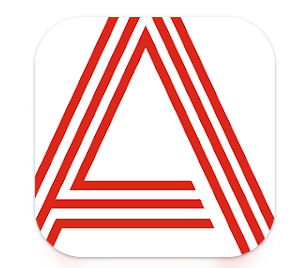

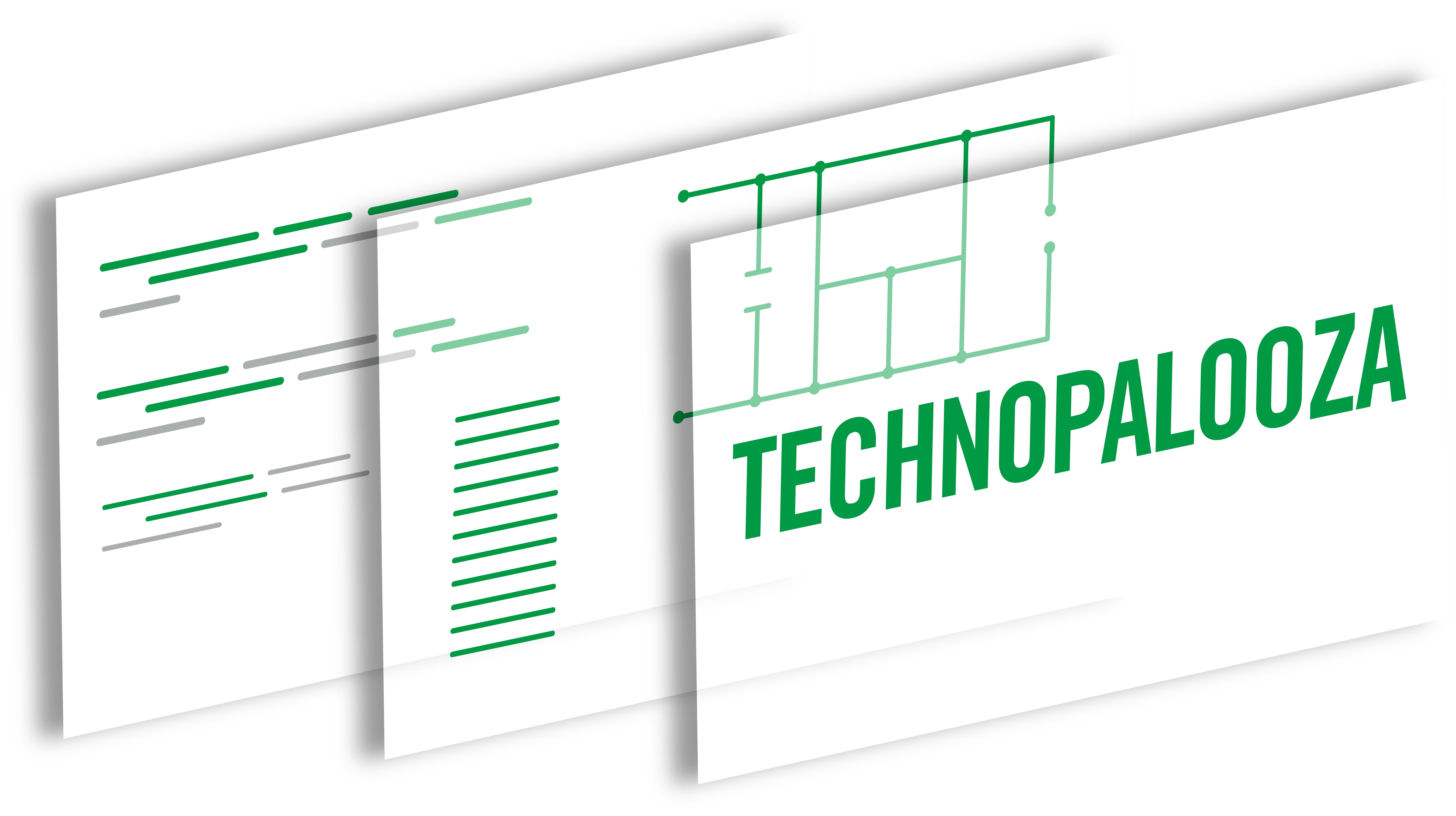
Comments
Now that we are working off the UND network so much, can you explain why the UND Websites use the VPN when available? This has been causing issue with accessing UND sites like this morning when I wanted to view http://blogs.und.edu/und-today/2020/06/getting-ahead-of-the-next-pandemic/. I had to use the VPN yesterday to access a UND server, overnight the VPN drops, and this morning all UND website traffic times out. I have to reconnect the VPN just to view a public Web page, which now requires more work with dual authorization. Hence, it is not true that you only need the VPN to access servers but instead need the VPN to access simple Web pages in this special case.
Hello David, thank you for your comment, we appreciate hearing what is going out there! When you experience technical issues like this one, you can view self-help articles, start a chat or submit a ticket by going to UND.edu/UIT and clicking on the Help Center link! https://campus.und.edu/campus-services/uit/tech-support-user.html
Comments are closed.