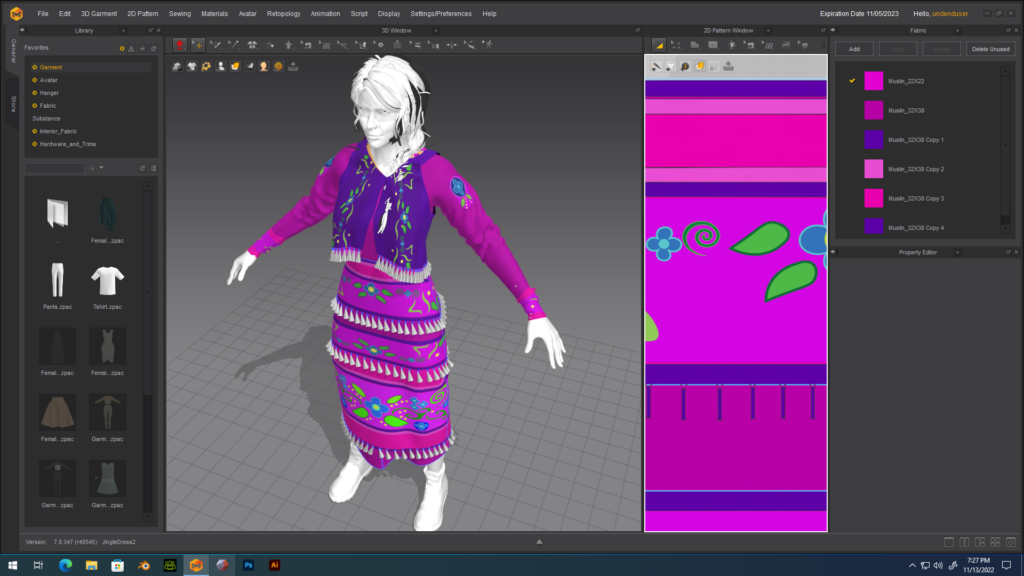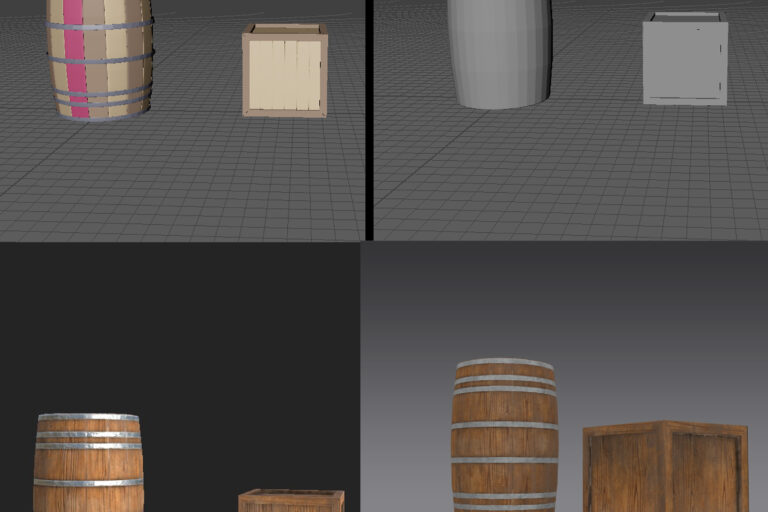Native Dancer: Simulating Jingles in MD
Author: Ariann Rousu – Native Dancer Digital Artist
This past week, I finished adding the final elements to this first jingle dress, from the back of the dress to the jingle hanging elements. I would say it is complete in the Marvelous Designer (MD) program. Through this process I worked in adobe illustrator, and Meshmixer to create the detailing elements. I then was able to bring each of those files into MD.
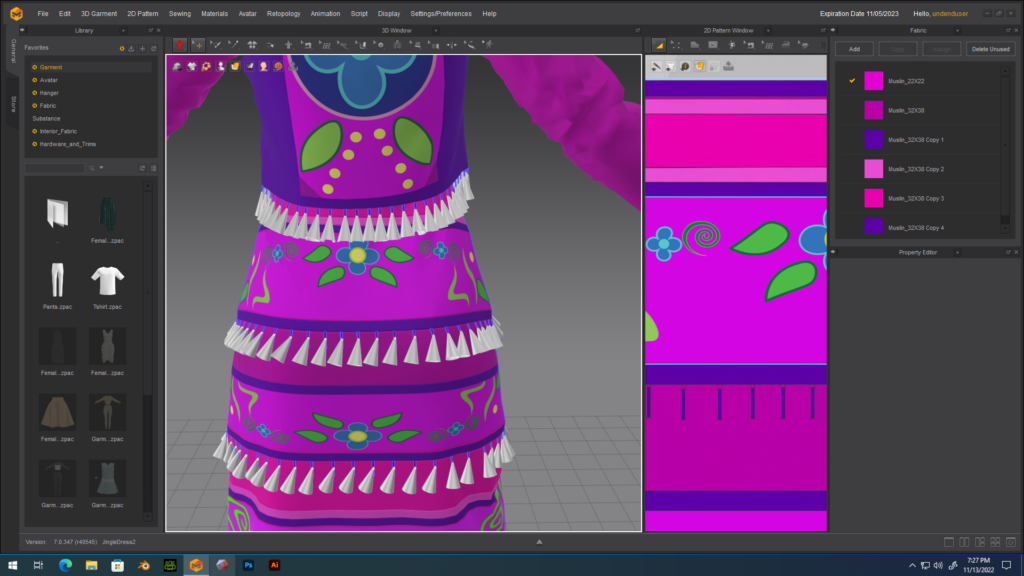
To finish the dress I created a few more floral elements in Adobe illustrator. I then copied and pasted the front designs to the back, and sewed each piece onto the corresponding pattern already on the dress. From there I added break points on the ribbons throughout the skirt where I planned to attach jingles. I then simulated sewing a small rectangle piece of fabric to the dress where the 3D jingle would hang.
My first attempt at making a jingle was not successful. What I did was try sewing a cone shape onto the end of the rectangle shape I previously mentioned to create the hanging element. The hanging element was there and had the right shape, but there was no fabric setting I could apply to make the fabric as solid as a mental jingle. That is when I decided to proceed making the piece in Mesh mixer, which is a free 3D modeling software.
I have worked with Mesh mixer in the past and knew what I could do to create a basic jingle shape. I hope to get more detailed with these pieces in the future. To create the jingle shape, I used a shape that is already ready in mesh mixer for use, a basic solid cone shape. From there I was able to hollow out the cone, and plane cut it to be open on the bottom and have a slant at the top. This was the furthest I went with creating the jingle shape. I was then able to upload this file as an obj. File into MD.
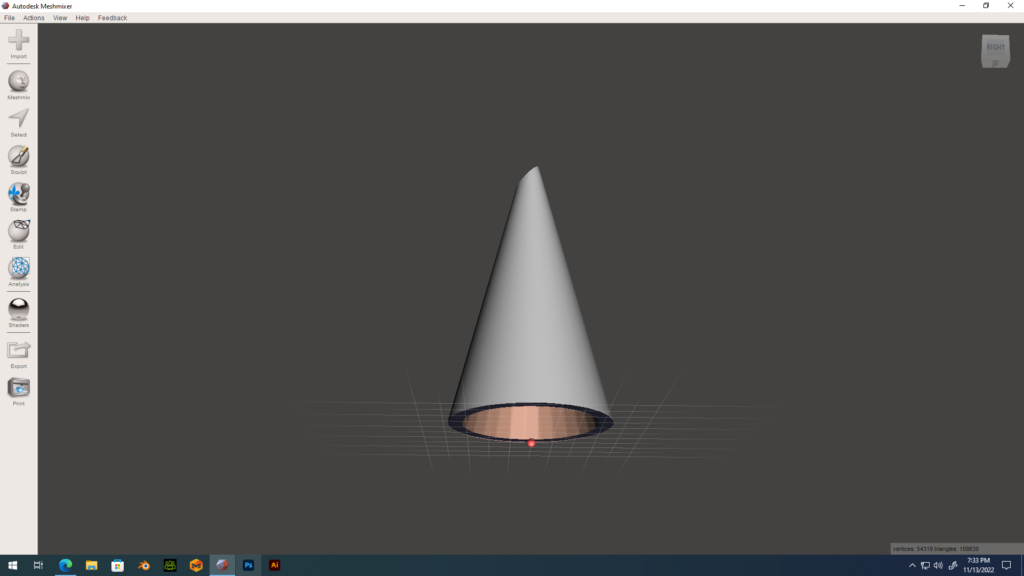
To attach the jingle to the dress in MD, I first needed to place the object correctly in my 3D view window. Once I had it in the right place hanging on the dress, I simulated “gluing” the shape to the fabric. Once I successfully had one jingle on the dress, I changed the fabric setting to be a satin/silk finish to get a metal glare. Once satisfied with the overall look, I again used the copy and pasting tool to spread out this jingle in multiple locations on the dress.
The further I got with adding multiple obj. Files to the MD dress, the slower the software seemed to work. I also experienced a moment where the whole program had closed on me, but thankfully it had not been long since I last saved and did not have to redo too much of the work. Overall, the simulation of the dress with the weighted objects looks great and I am satisfied with it. I am looking forward to seeing this design on a full colored character with movement. My next goal is to configure the correct pipeline to bring this dress more to life with the correct weight of the fabric transferring into other programs such as Character Creator(cc).