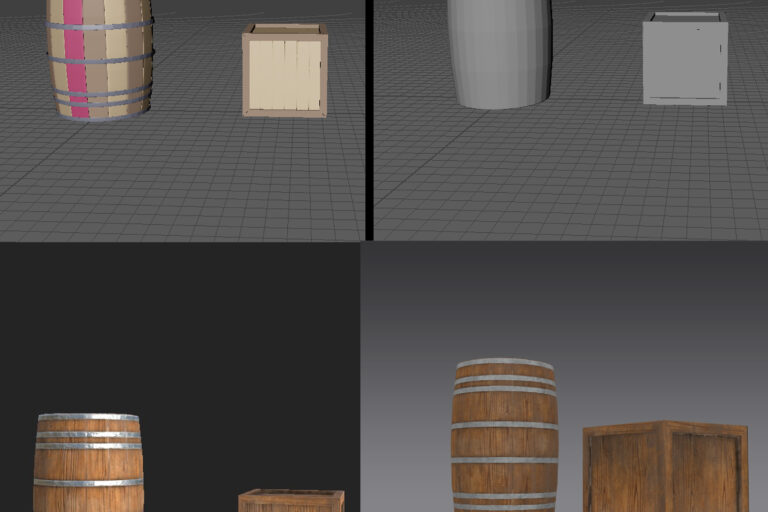Native Dancer: Trying Out Metahuman
Author: Ariann Rousu – Native Dancer Digital Artist
The past several days I have been exploring another character generating program by Unreal Engine called Metahuman. All the characters built so far for Native Dancer, have been made in Character Creator 4 (CC4). I thought it would be interesting to try another program to see how I can create characters in that space. After watching a few introductory videos on Metahuman I began working on generating my own characters.
Meta human is easy to start with and it is free to all users. There are many avatars to start from to begin modifying in metahuman compared to the handful of starting characters in CC4. I can see this being helpful to generate multiple characters for a project, or being useful to generate a variety of different characters as there are different genders and ethnicities to choose from. Although, I have yet to come across a child avatar in metahuman. Below you can see my starting character and some other options on the left. (I chose a character that I thought I could best modify to fit in with the Native Dancer characters.)
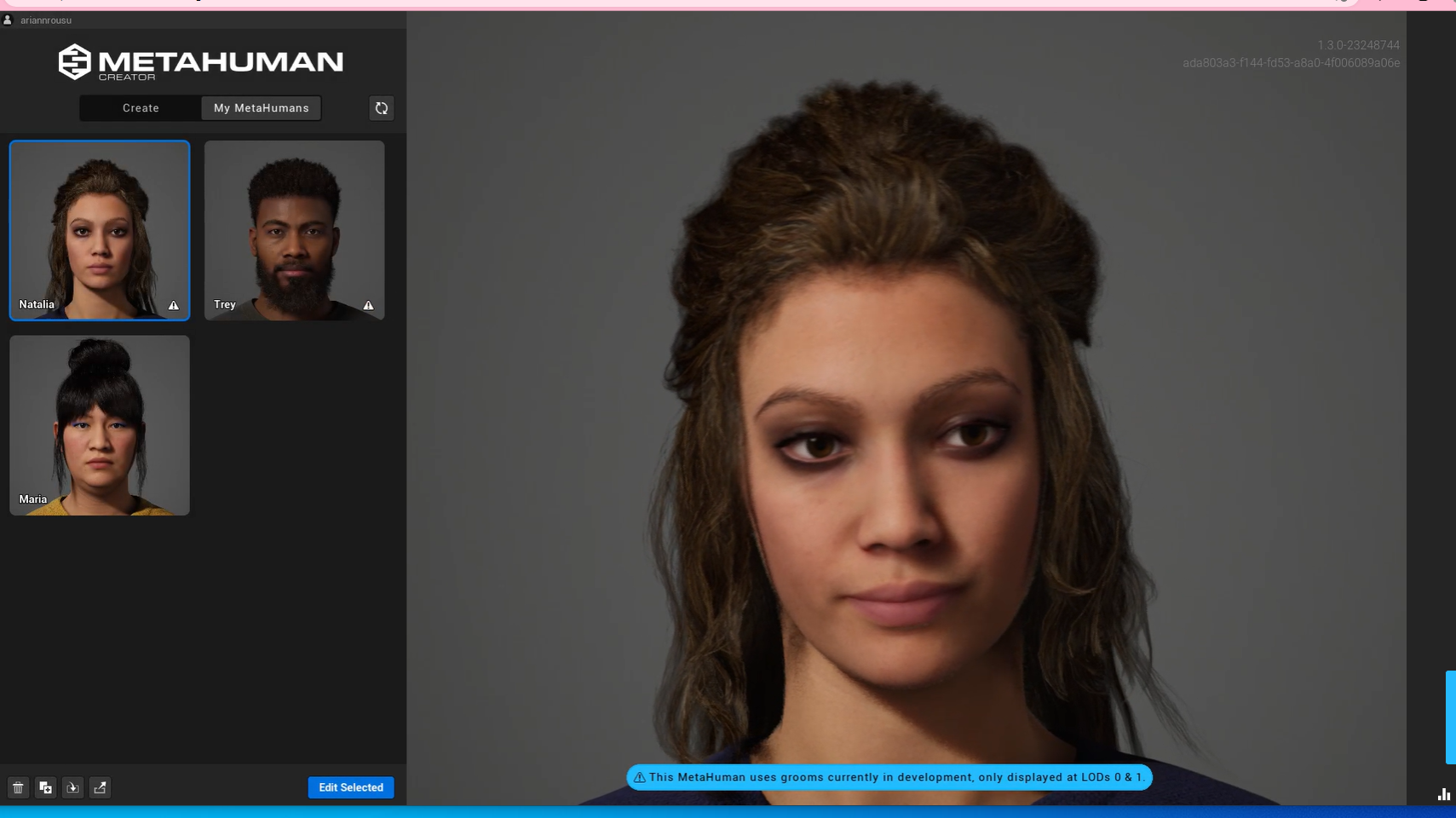
Once you choose a character to start with the overall workspace is easy to use, complete with a hotkey menu on the Right. On the left is where you can find the modification tabs, along with a small hovering toolbar. On the bottom there is an animation bar where you can preview your character in various poses and facial expressions, at the top is another viewport where you can preview your character in various 3D scenes and lighting.
It’s easy to change major features such as skin tone and eye color in Metahuman which can greatly alter the overall look. It is easy to modify the characters face by using other characters in the program to merge their features together. Beyond that you can modify the face by using the sculpting tool or adjusting major feature angles. There are many options for eyebrow shape, facial hair, head hair, freckles, and other features. There is also a variety of body shapes that can be applied to a character in metahuman. All these options create an almost limitless combination of features to create your own characters. Below you can see the first avatar I created in Metahuman.
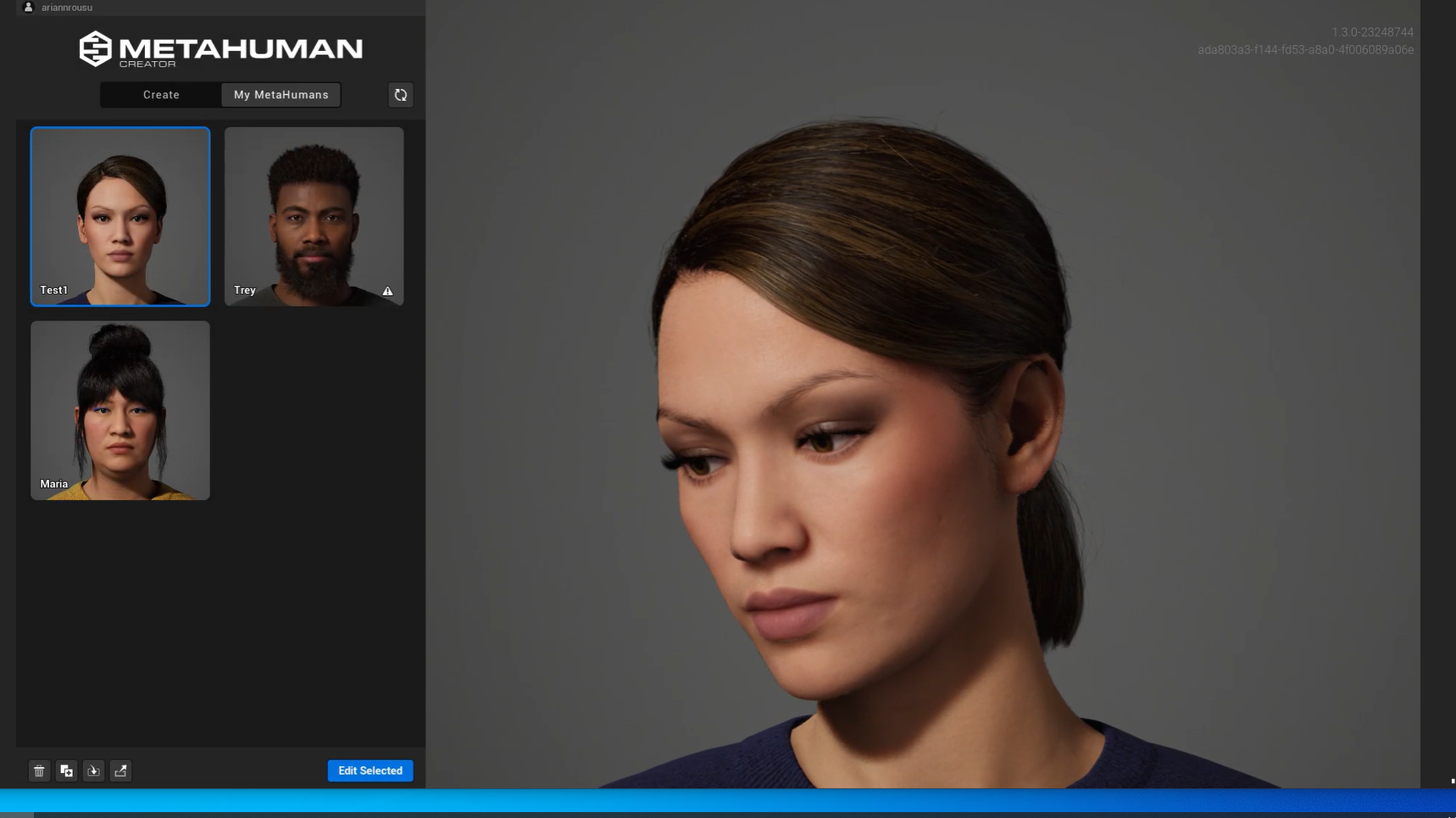
I would recommend metahuman to anyone who is just starting out making characters, is looking for a fast way to create a character, or to someone needing multiple and a variety of characters. It is limited in some ways, but overall has many options that you could easily generate the type of character you are going for.
If you are looking to make more customized characters, CC4 is a great resource. CC4 is not free but can be used to achieve what you need to with a completely customized character. There are overall more options to modify body and facial features in CC4 with the hundreds of different sliders. You can also go into negatives and into numbers not represented in the sliders by typing them in which creates even more room for customizing characters. Creating children can be accomplished in CC4, something I have not seen in Metahuman yet. I will be using Metahuman more and will post an update in the future with some more experience. I am interested in seeing if I can move a metahuman character into another program, and how that would work.