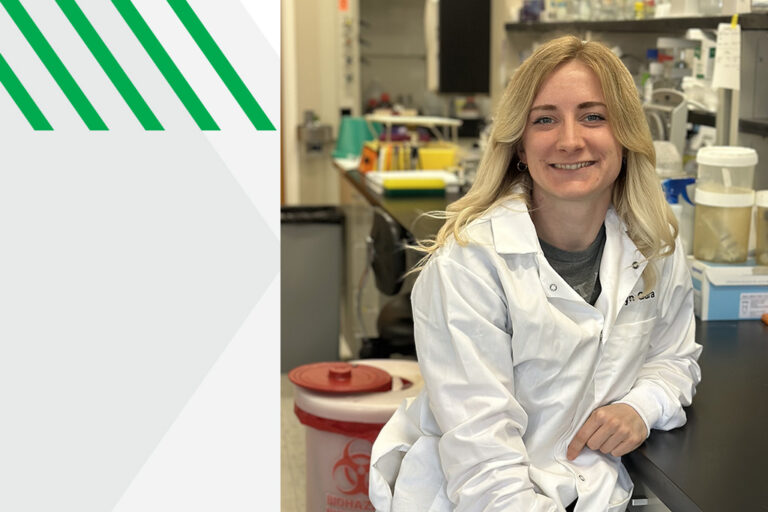Zoom tips, backgrounds
 We’re all using Zoom quite a bit more these days. So in addition to the Education Resources tips on effective “Zooming,” please consider the following:
We’re all using Zoom quite a bit more these days. So in addition to the Education Resources tips on effective “Zooming,” please consider the following:
Zoom backgrounds
UND and our medical media team have made a handful of Zoom backgrounds available if you wish to jazz up your meetings and/or promote the University in an easy way. UND Zoom backgrounds (and instructions) can be found here. And SMHS Zoom backgrounds can be found here.
Allowing someone to schedule Zoom meetings for you
- Log on to Zoom – https://und.zoom.us
- Enter your UND ID and Password
- Select Settings on the left
- Scroll all the way down to “Schedule Privilege” located at the bottom.
- Press the “+” to the right of “Assign Scheduling privilege to”, and add the email address of the person you want to schedule meetings on your behalf.
***NOTE*** Be sure to use their @und.edu email address, not @med.und.edu
Scheduling Zoom meetings for Someone else
Assuming the person you are scheduling for has followed the steps in Part 1, you can schedule a Zoom meeting for them.
- Log on to Zoom.
- Schedule a meeting as normal.
- You will find a new “Schedule For” option (image below)
- Select the user and finish scheduling as you normally would.
Questions? contact Brandon Thorvilson at 701.777.3211 or brandon.thorvilson@und.edu, or the Medical Media team.