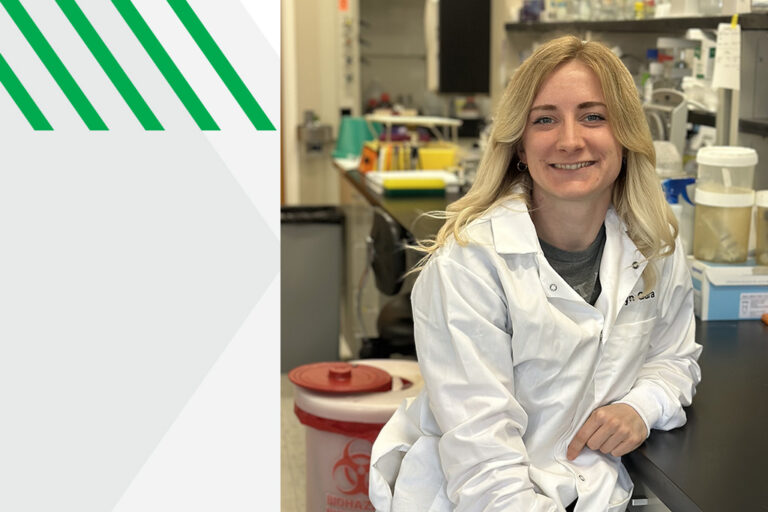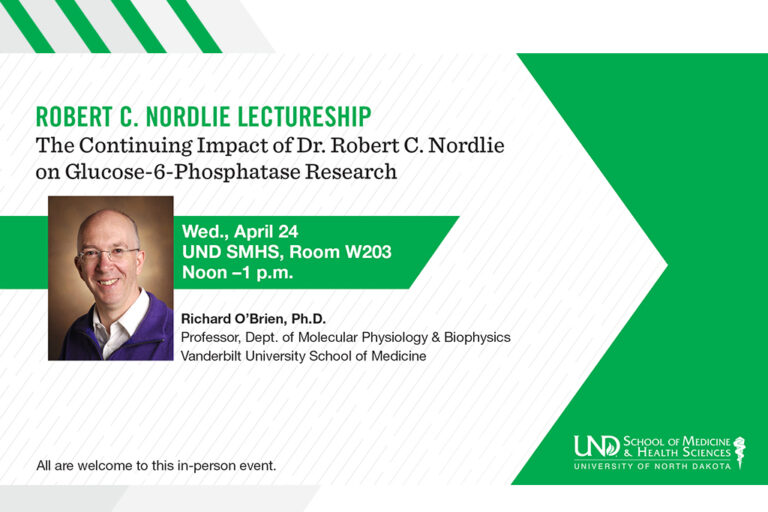Attention researchers: SMHS will start using Novelution for grant/research proposals June 1
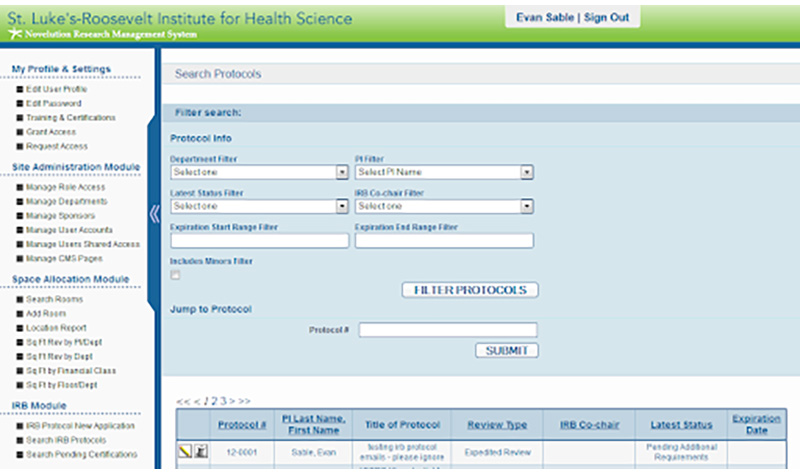 Novelution is an online proposal management system launched by the Division of Research & Economic Development. This platform will enable a paperless proposal and routing process and is available at https://erac.und.edu. Use your UND PeopleSoft username and password to login. A user guide is located at https://und.edu/research/grants-and-funding/_files/docs/online-proposal-submission-user-guide.pdf. Please note the SMHS has some differences on a few things in the process listed in the user guide.
Novelution is an online proposal management system launched by the Division of Research & Economic Development. This platform will enable a paperless proposal and routing process and is available at https://erac.und.edu. Use your UND PeopleSoft username and password to login. A user guide is located at https://und.edu/research/grants-and-funding/_files/docs/online-proposal-submission-user-guide.pdf. Please note the SMHS has some differences on a few things in the process listed in the user guide.
Here’s a quick primer on the SMHS Novelution process:
- Notify SMHS Grants Manager (Diane.Hillebrand@UND.edu) when a proposal is started in Novelution.
- Attach, in Novelution, the new budget tool (see the Grants Management website) that clearly shows paid vs. unpaid effort, and also provides a tool for how a salary cap is calculated. The area of the spreadsheet that is highlighted in yellow needs to be used to enter information in the key personnel section. Please note there are calculations in the areas not highlighted. This new budget tool should be uploaded in the screening questions section when it asks if this proposal includes any effort that will not be fully paid by the grant. If there is no unpaid effort and no salary cap issues this budget tool is not needed; however, it can be used and attached as the budget if desired.
- The Novelution budget tool is not mandatory; however, it can be used if the proposal has no unpaid effort or salary cap individuals and only one department is involved. Please note there are still some kinks in the Novelution budget tool that are being worked out.
- Attach to Novelution the complete ASSIST packet or a combined packet for other agencies.
- Because this is a new process, and because there may be unexpected delays in handling, it is strongly recommended that the grant be submitted seven business days before the grant deadline. This will allow the grant to make its way through the Novelution process and then have its standard review by the central Research & Sponsored Programs Development Office.
- Do NOT use the “submit for approval” button when it is ready to route. Instead contact the SMHS Grants Manager for review and the SMHS Grants Manager will “submit for approval” once any issues have been worked out on the proposal.
- The SMHS Grants Manager will route the submission to your dept. chair and all others for signature. Note: this is different than in the past where the PI routed to the chair first.
Feel free to direct any questions to Diane.Hillebrand@UND.edu.