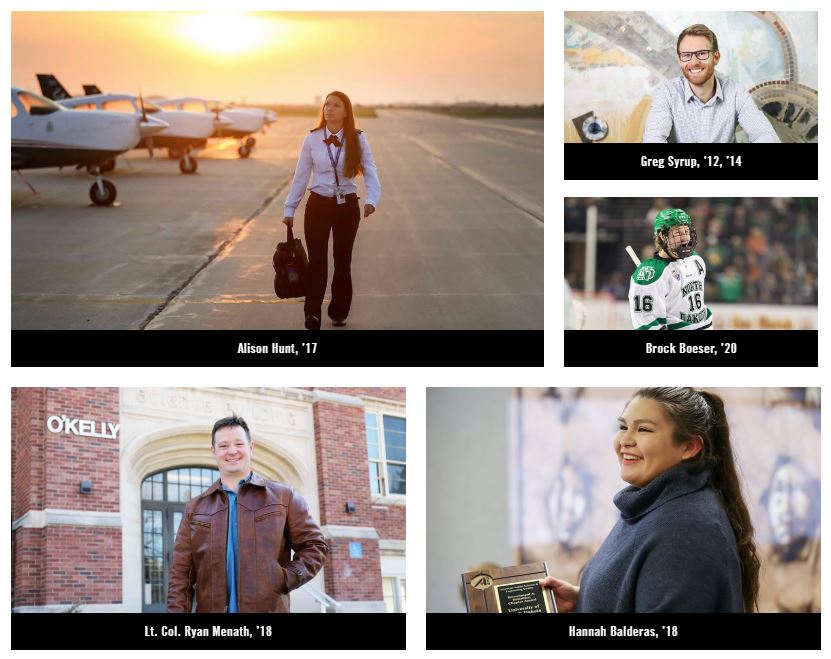3,000 Hours
How long will it take us to launch the new website? mStoner says 3,000 hours. We’ve sliced and diced several different approaches to make this process go faster and concluded “nine women can’t make a baby in a month.” It simply takes careful planning and work to get this right.
UND and mStoner jointly developed an approach that each website will follow when moving from the existing website to the new website. Each website will be assigned to one of four waves. Prospective student content will receive first priority and internal content will receive last priority. The first wave is slated to go live April 2018, with the final wave going live March 2019. All wave assignments will be finalized in early fall 2017 following review by the Dean’s Council.
Each wave will have the same nine phases. Here’s what you can expect for each phase:
- Preparation and Planning. The UND web team will assemble and prepare any background materials that will be helpful for the division or unit, or be relevant to the website at hand. The web team will recommend the appropriate governance model for the website and establish a page reduction percentage target. A kickoff meeting with the division or unit will occur one to two months ahead of starting the work. Part of the kickoff meeting will be scheduling the upcoming training sessions.
- Training and Initial Information Architecture (IA) Review. The UND web team will train select members of the division or unit on writing for the web best practices, including accessibility and search engine optimization considerations. The web team will provide analytics reports and quality assurance reports (from SiteImprove or a similar tool) to the division or unit, and a pre-formatted tracking spreadsheet that will be used to map the existing website to a new information architecture. The division or unit will be tasked with aggressively reducing the number of pages on its site, eliminating any outdated, unpopular, or duplicate pages. The web team and the division or unit will meet once to discuss ideas for optimizing the IA.
- Content Cleanup and IA Optimization. Working within the current website, the division or unit will edit content on individual pages as needed based on the marketing criticality of the page, and the training provided by the web team. At the same time, the division or unit will hone or refine the target IA, using the mapping spreadsheet. Finally, the web team or the division / unit should begin to assemble photos that will be needed for the new templates.
- Automated Migration to the New OmniUpdate (OU) Environment. Using the mapping spreadsheet provided by the division or unit, the web team will run a script that will automatically move the current website into the new OU environment. This script will place each page in its new location within the IA, and bring as much existing content as possible into the new templates. While the automated script will save considerable time, each page will still need to be reviewed in a subsequent step.
- Content Optimization in the New Template System. The web team will provide mandatory OU Campus training to content contributors. The training will cover all aspects of working in the CMS, including new templates and other new and different features, as well as things that have not changed. The division or unit will review each page in the new system and correct any issues with the migration or add any content that did not get processed by the migration script. In addition, the division or unit will enhance pages with new features of the design system. At this point in the process, the division or unit will need to manage content on both the current website and the new website.
- Pre-Launch Review and Approval. Once the content optimization is complete, the web team will review the website for overall quality and adherence to UND web guidelines and standards. Issues will be noted and the division or unit will be expected to work with the web team to resolve the issues. The web team has final authority over whether or not the site is approved for go live.
- Site Launch. The web team will begin preparation and planning for the site launch. At this point, the division or unit will enter a content freeze. The web team will execute the site launch at a scheduled date and time, retiring the old website and making the new website publicly available.
- Post-Launch Support. Immediately after launch, both the web team and the division or unit will review the site for any issues. Once it is apparent that the launch was successful, the content freeze will be lifted and the division or unit will begin to manage content solely in the new website.
- Post-Launch Content Optimization. The division or unit will continue to optimize pages within the new design, focusing on lower priority pages and taking advantage of additional design features if applicable. This final step marks the transition from a project-based more of operations to an ongoing, operational mode.