Faculty Development: 10 things you didn’t know about Microsoft Word and Excel that will change your life* March 4
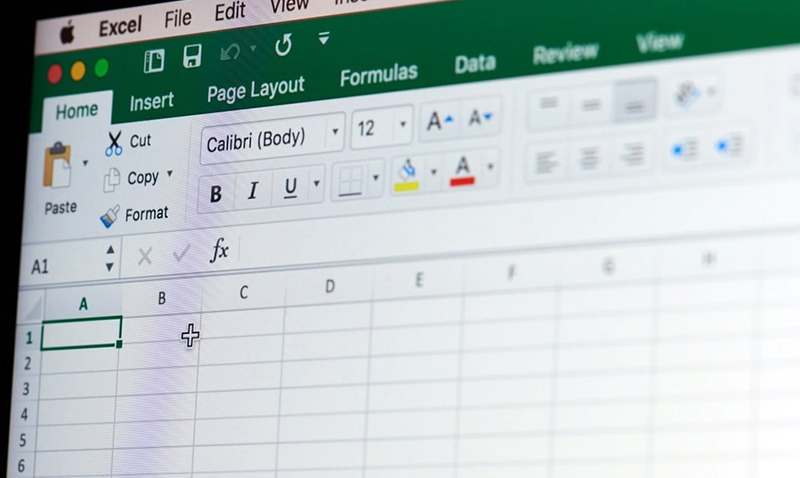 *OK, we’ll cover more than 10 things, and they may not change your life, but this workshop will make you way more productive!
*OK, we’ll cover more than 10 things, and they may not change your life, but this workshop will make you way more productive!
Join Education Resources for its next Faculty Development Session at noon on Thursday, March 4. You can Join us on Zoom or view the recording after the event.
Yes, usually the Teaching, Learning, and Scholarship (TLAS) unit in Education Resources helps you learn how to design curriculum, deliver active learning, and conduct education scholarship.
But sometimes, you just need to get things done.
This workshop will help you with the latter. Of all the lectures and demonstrations Associate Dean for Teaching and Learning Dr. Richard Van Eck has given, one of the most consistently popular has been on the tips and tricks he’s learned about Microsoft Word and, if time permits, Excel.
This workshop will show you how to:
Word
- Build an automatic table of contents.
- Insert page numbering that changes format from one page to the next (e.g., no page numbering on the first page; lowercase Roman numerals for prefatory material; Arabic numerals for the main body).
- Change from landscape (wide) to portrait (tall) page formats and back again in the same document.
- Prevent tables from splitting rows across pages.
- Make table column headings show up on each new page.
- Get images and text to line up the way you want using tables and text-wrapping.
- Use advanced “find and replace” to replace font types, italics, bold, paragraph returns, and other “invisible” text characteristics.
- Insert copied text so it matches the current font settings in your document (no reformatting stuff you copy from the web).
- Fix errors in copied text (e.g., from a .pdf) like double spaces, font changes, page breaks, multiple blank lines.
- Sort text alphabetically.
- Convert text to tables and vice versa.
- Make forms with checkboxes in Word.
Excel (time permitting)
- Make drop-down menus (a list you can choose from).
- Format cells conditionally (e.g., make cells change color based on values).
- Build formulas to calculate sums and averages.
- Use functions to count things (e.g., count the number of cells that have text in them, or, say, values greater than 2).
- Reference data in other worksheets in your current formulas and functions.
- Switch back and forth between tables in Word and spreadsheets in Excel, and why you might need to.
If you care about knowing how to do these things, join Dr. Van Eck. If you don’t care about these things, come to the workshop to learn why you should care!
This faculty development “technical” session is hosted by the Teaching, Learning, and Scholarship unit of Education Resources and the Office of Education and Faculty Affairs. Previous faculty development sessions can be streamed from our website.
If you have any questions, would like more information, or would like to suggest a future meeting topic, please contact Adrienne Salentiny (adrienne.salentiny@UND.edu).



