March 2022: Wage Requirements in Federal Construction Contracts
In 1931, President Herbert Hoover signed into law what would become known as the Davis-Bacon Act, namesake of Senator James Davis (PA) and Representative Robert Bacon (NY) who co-sponsored the bill. The law required that contractors and subcontractors working on federally funded construction projects pay laborers “prevailing wages,” or the wages that laborers in the local area make on a similar privately funded project. This measure was enacted to ensure that government funds were being fairly distributed to laborers.
In this blog, we will discuss why construction contractors and subcontractors should be aware of the Davis-Bacon Act (DBA) since these wage requirements are still active. The Wage and Hour Division of the US Department of Labor is tasked with determining local wage rates and these are shared on the System for Awards Management (SAM) website.
To find local wage determinations: 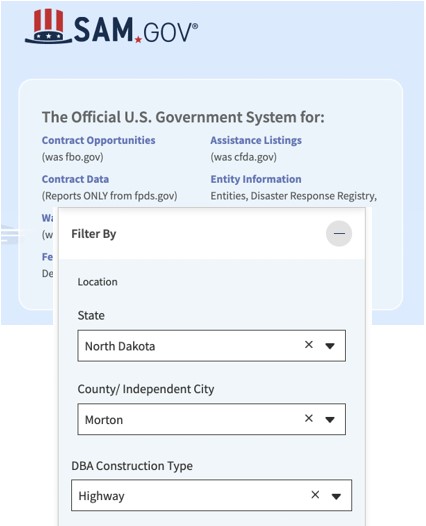
- First, locate the SAM website at SAM.gov. Log in or create an account to gain access to more information on wage determinations, contract opportunities, and so on.
- Select the option on the left side of the screen titled “Wage Determinations.” To find your local DBA wage determinations, click on the button labeled “Public Building or Works.” (Note: If you are in a service industry and you are searching for wage requirements, you can click on the other button. These wages are determined by the Service Contract Act instead of by DBA).
- Locate the dropdown box on the left that allows you to add filters to narrow the search by state and then further by county. Add a filter to the DBA Construction Type drop-down for whichever industry in which your business entity operates.
For example, say we are looking for the wage determinations (WD) for highway construction in Morton County, North Dakota. In this case, we see that all counties in North Dakota have the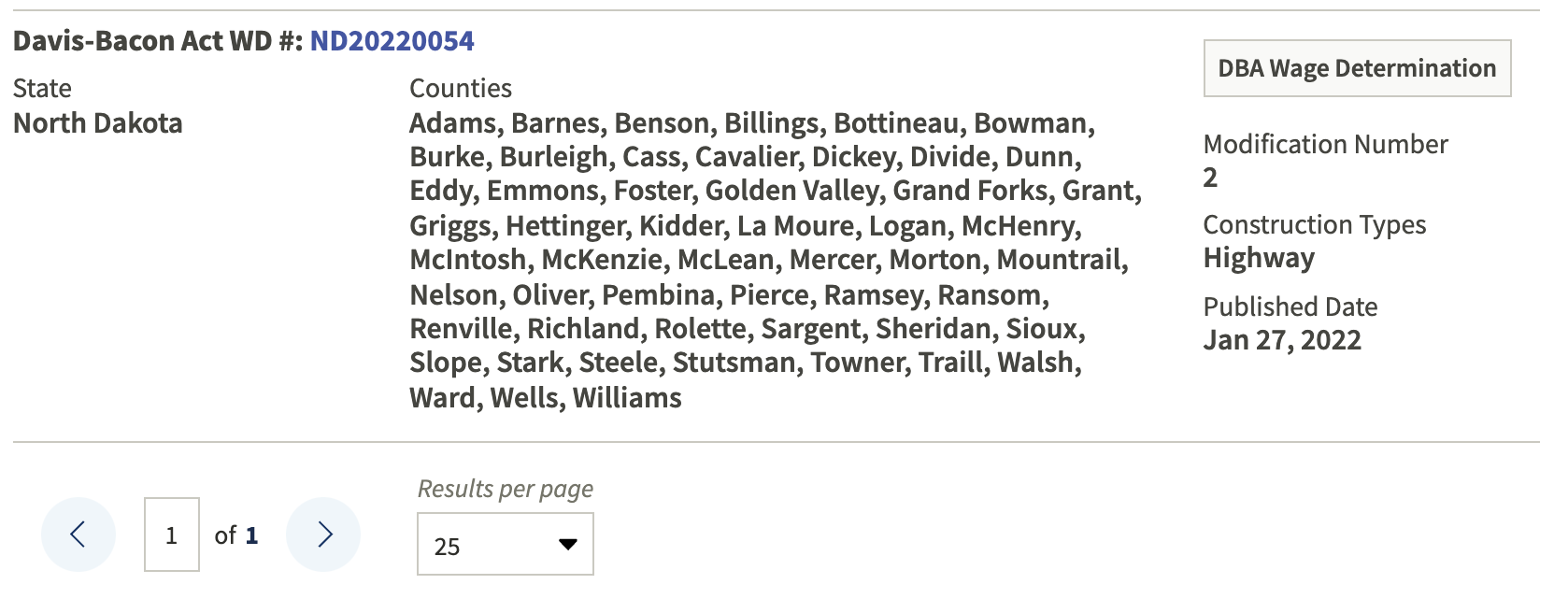 same DBA wage determinations for highway construction contracting. We can find the WD’s when we click on the hyperlinked labor classification identifier (“ND20220054”). This identifier code consists of three main parts, only two of which are important for contractors. The first part is the geographical identifier (“ND”). In this case, we are looking at a wage determination for North Dakota. The second part is the year the survey was done by the WHD to determine the wage requirements (“2022”). The last few digits in the code are for internal purposes so we do not have to worry about them.
same DBA wage determinations for highway construction contracting. We can find the WD’s when we click on the hyperlinked labor classification identifier (“ND20220054”). This identifier code consists of three main parts, only two of which are important for contractors. The first part is the geographical identifier (“ND”). In this case, we are looking at a wage determination for North Dakota. The second part is the year the survey was done by the WHD to determine the wage requirements (“2022”). The last few digits in the code are for internal purposes so we do not have to worry about them.
4. The document that we find when we click on the hyperlinked ID looks intimidating at first glance. Use Ctrl+F and type keywords you are looking for to guide your search. Use this function to find the county in which you desire to be awarded a contract. Here, you can find what the required prevailing wages are as well as the breakdown of fringe benefits for different titles of laborers and mechanics.
Note: At the end of the document, you can find the description of the appeals process. If a contractor wishes to appeal aspects of the wage determinations, directions are given to send a statement to the Wage and Hour Division (WHD).
To learn more about Davis-Bacon Act and Service Contract Act wage determinations and navigating them as a contractor, join us virtually on March 15, 2022, as Corey Walton with the Wage and Hour Division imparts his wisdom on the topic. You can register here at no cost to attend the online event.
As always, if you are not sure where to start or how to get organized, connect with the North Dakota Procurement Technical Assistance Center (ND PTAC). Our services are at no cost to businesses based in the state of North Dakota. Register to schedule an appointment. Additionally, take advantage of the many other training opportunities and events listed on the ND PTAC website.
Not from North Dakota? Find your closest PTAC on the APTAC website and then click on your state.