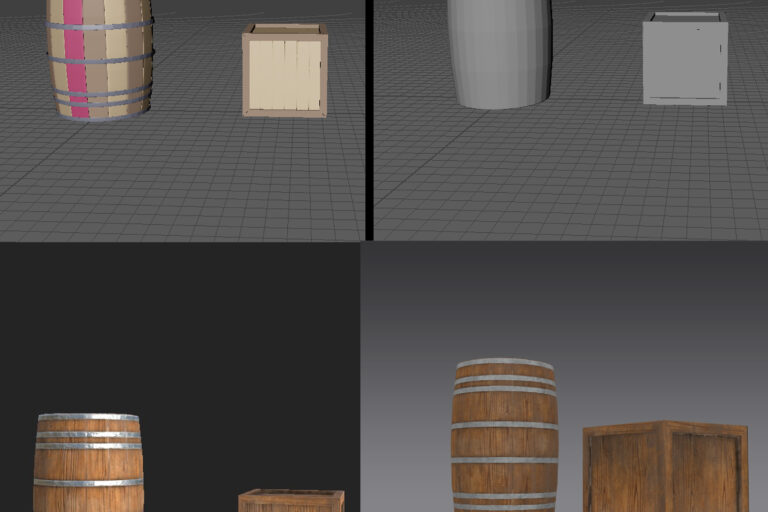Native Dancer: Working in Marvelous Designer
Author: Ariann Rousu – Native Dancer Digital Artist
The next step after working in Character Creator | Reallusion is to familiarize myself with and learn the program Marvelous Designer(MD). Marvelous Designer is a program that designers can use to create clothing for 3D characters, design clothing, and even create patterns for the clothing. MD is unique in the way that designers working in various categories such as gaming or fashion, can easily learn and use the program for their creative work.
If you would like to know more about MD follow this link.

The first goal for working in MD, for the Native Dancer characters is to have them equipped with custom street clothing. After I achieve this, I will be creating traditional Native Dance regalia.
I began learning the tools in MD the same way I have been self-learning in Character Creator 4, by other user tutorials found on their website and on Youtube. From there I am referring to tutorials when I have questions or a specific goal in mind. I am still in the learning stages in MD, as there are so many ways to create clothing as well as features that can be added. Anything you can do with traditional materials such as using a sewing machine or cutting fabric can be achieved in Marvelous designer. You can also add seams and things like pockets, zippers, patches, and fabric patterns.

The coolest feature so far for me has been the simulation mode, where you can see what your clothing piece looks like completely sewn together in the 3D view window. What makes this mode so useful is it acts like an actual piece of clothing on a person. You can click and tug on the clothing to situate the position, even toggle with the zippers. Other useful tools can be applied such as changing the weight of, or the type of fabric you are working with.
The biggest challenge I have faced this far in the process has been simply uploading the characters, and getting the patterns placed correctly in both the pattern view panel and the 3D view window. The material needs to be fit to the character and in line with the sewing effects to simulate correctly. I am also learning more about changing the fabrics in the fabric settings. You can see a sample of how the characters uploaded below.

To overcome the problems with designing clothing directly on the Native Dancer characters I will be going back and making some body changes to the characters in Character creator 4, and using Omniverse to move the files more easily from program to program. I am still learning the process in this, overall seeing the clothing simulate on the characters has been very helpful in visualizing them and how they will come together.
The plan to create the first set of street clothing for the characters is to create basic tops and bottoms then add details to make them more realistic. I would also like to add other pieces such as jackets or other accessories. This will all be useful for achieving the outcome goal for clothing options for the characters. To have street clothing options as well as dress them fully in traditional Native Dance regalia. Learning the program now, and making the street clothing is preparing me for the more detailed designing that will be done with the regalia.