Skype Going Away, More Upgrades to Classrooms
October 16, 2020
Do Your Part and Be Cybersmart!
Did you know, in 2019, over $3.5 billion was lost globally due to cybercrime? Or there are more than seven million data breaches each day? October is cybersecurity awareness month and throughout the month, UIT will have interactive virtual sessions on cybersecurity and educate you on how to be safer and more secure online. When it comes to cybersecurity everyone plays a part. There are a few upcoming cybersecurity webinars that are available:
- October 19-23: CyberWeek events
- October 23: Putting the Cloud to Work: Three Perspectives on Leveraging the Cloud for IT Security
Find out more about Cybersecurity Awareness Month on the UIT webpage.
More Classroom Technology Upgrades
Now that we have all settled into the semester and got the hang of teaching in a hybrid-hyflex environment, we will be going through another round of technology upgrades to our learning spaces, by courtesy of the CARES Act. Since the semester started, we have heard from our faculty that it is a challenge for our online students to hear the onsite student discussions because there was only one mic available at the faculty podium. Over the next several months and well into 2021, UIT will be installing ceiling mics in high usage medium to large classrooms, add another monitor at the podium, convert analog classrooms (yes, we still have a few!) to digital, and make several other technology improvements.
We know it’s no small feat to teach a course in person, but to teach in person and online may seem overwhelming to many. In order for faculty to feel comfortable teaching with the new equipment and new procedures in place, several training sessions were scheduled throughout the summer. UIT also had a team of individuals in the classrooms, training instructors during the weeks leading up to classes starting. We hope the technology upgrades and the training provided allowed the faculty and students to have the best possible experience during this unique time.
As always, if you need any assistance in your classroom, please call 701.777.2222 and someone from Tech Support will be able to help you.
Transition from Skype to Teams Today
 From instant messaging to meetings to audio calling, we understand how much you rely on technologies like Skype for Business to get your job done. We’re excited to announce that we’ll be transitioning to Microsoft Teams, which provides one solution for your communication and collaboration needs. Teams leverages much of what you know and love about Skype for Business and expands what’s possible, integrating chat (IM), online meetings, calling, file management and a project workspace all into one interface.
From instant messaging to meetings to audio calling, we understand how much you rely on technologies like Skype for Business to get your job done. We’re excited to announce that we’ll be transitioning to Microsoft Teams, which provides one solution for your communication and collaboration needs. Teams leverages much of what you know and love about Skype for Business and expands what’s possible, integrating chat (IM), online meetings, calling, file management and a project workspace all into one interface.
With Teams you are able to send gifs, stickers, and emojis in a group chat or in one-to-one messages and instantly go from group chat to video conference with the touch of a button. Teams of two or 10,000 can meet in one place, no matter how many places they’re in.
With Teams, you won’t have to do that frantic, searching-for-files thing ever again. You can access, share, and edit Word docs, PowerPoint, and Excel files in real-time as well as store files so anyone can access it and work on it simultaneously.
We understand that change takes time and want to ensure you have what you need to be successful while minimizing disruption to your daily routine. We would like to start transitioning to Teams early, without waiting until the last minute. In the coming weeks, you’ll receive an email with a link to a Knowledge Base article to help you prepare for the transition to Teams.
Interim Digital Accessibility Policy
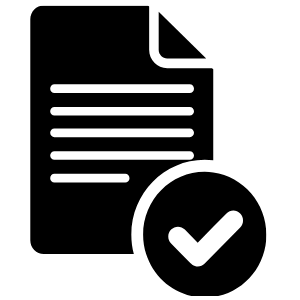 UND is committed to making sure our digital environment is accessible to all. The Digital Accessibility Policy was recently approved as interim and is available for review. All software requests must consider digital accessibility requirements as part of the planning, budgeting, procurement, and life-cycle process. A Voluntary Product Accessibility Template (VPAT) must be provided by the software vendor and attached with nonstandard software requests. For RFPs a VPAT must be provided before the contract is signed.
UND is committed to making sure our digital environment is accessible to all. The Digital Accessibility Policy was recently approved as interim and is available for review. All software requests must consider digital accessibility requirements as part of the planning, budgeting, procurement, and life-cycle process. A Voluntary Product Accessibility Template (VPAT) must be provided by the software vendor and attached with nonstandard software requests. For RFPs a VPAT must be provided before the contract is signed.
Review the entire Digital Accessibility Policy on the Policystat webpage.
COVID-19 Tech Support Procedures
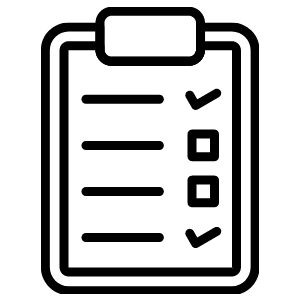
Each department is going to look different this semester and many policies have been updated to comply with COVID-19 safety measures. As such, UIT has come up with new guidelines on how we will handle tech support requests. Please take a few moments to read through the Tech Support procedures so you know what to expect when requesting help.
Follow Us on Twitter
 Twitter is a convenient place to get information on what is happening in UIT! We want to keep you updated on tech news, tips and tricks, and special announcements.
Twitter is a convenient place to get information on what is happening in UIT! We want to keep you updated on tech news, tips and tricks, and special announcements.


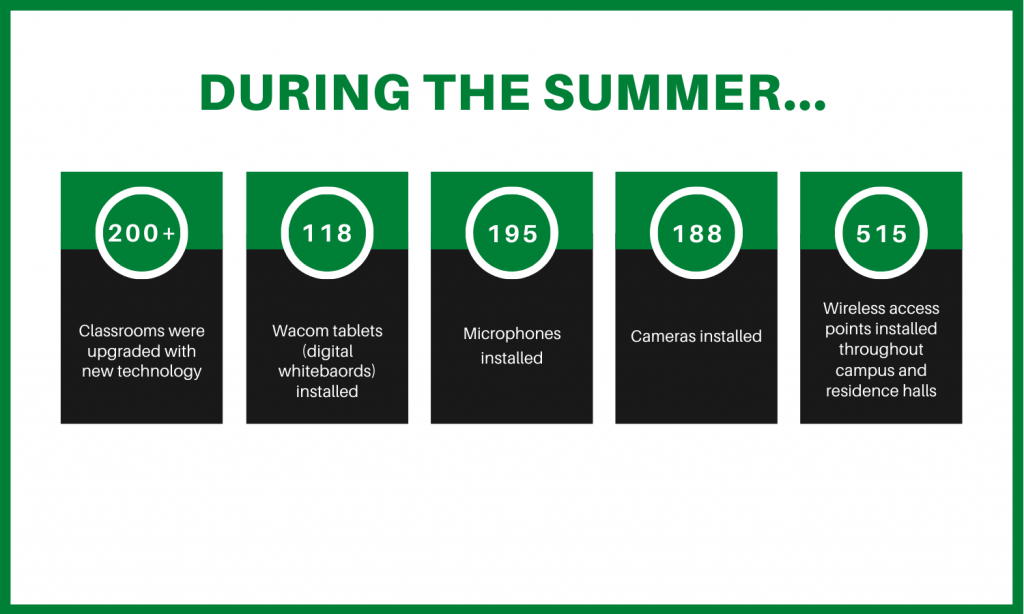
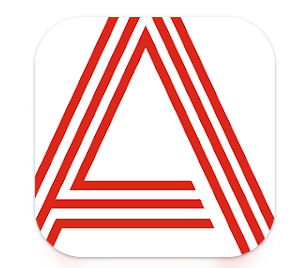

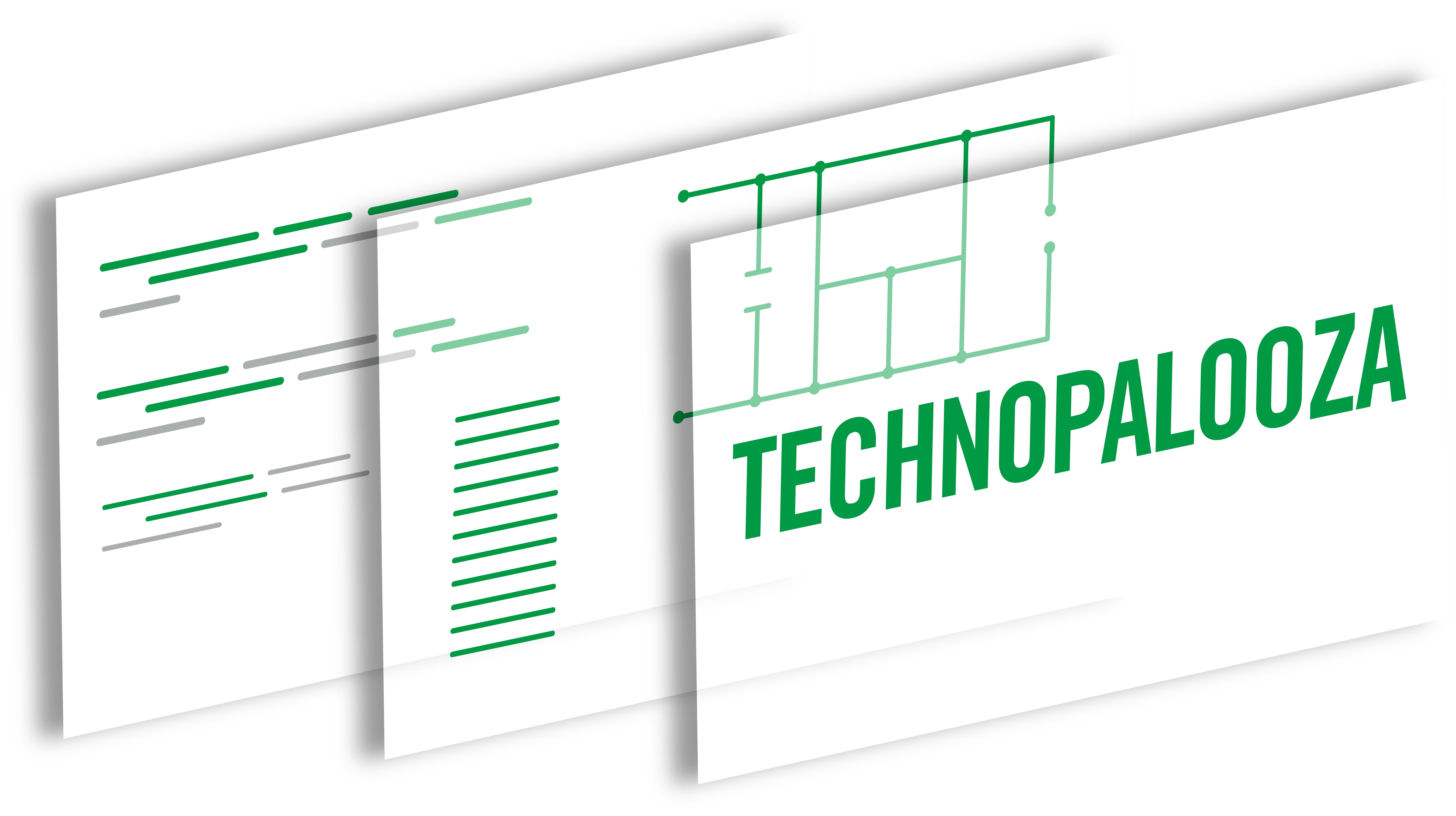
Comments
Will Teams replace some or all of ZOOM meetings? Isthat be addressed in Knowledge Base article?
Hi Pam! Thanks for the question. Teams is not going to replace Zoom, but rather Skype so if you’re using Zoom you will still use that platform 🙂 There will be a Knowledge Base article referencing Skype and Teams soon.
Comments are closed.