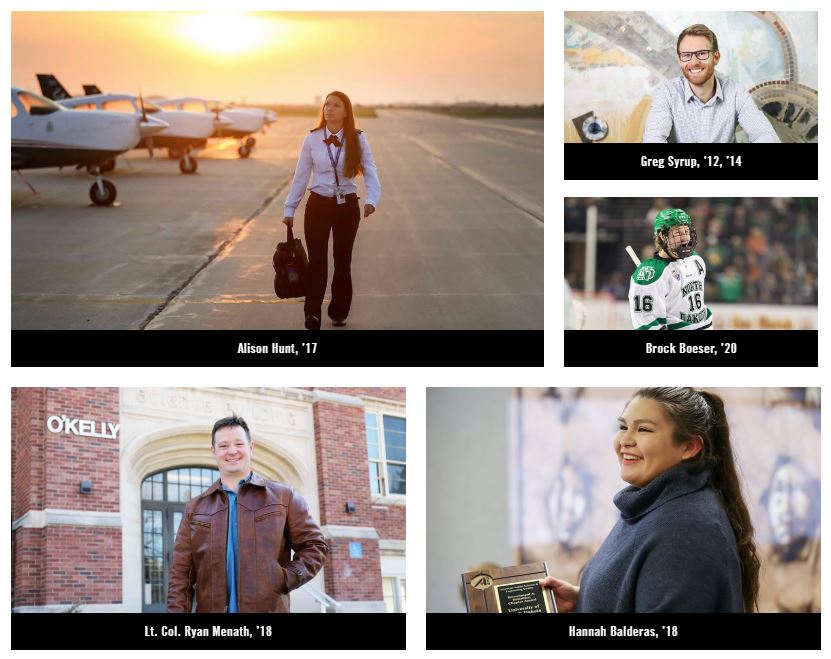New Calendar Live
The new UND events calendar powered by Localist is now live! The old calendar is officially retired and no longer available for use. If you embed events on your website, we’ve already changed the embed to point to the new calendar.
Help Your Events Stand-Out
If you’re throwing great events but no one’s attending them, the problem might not be the topics, but instead the discoverability of the events themselves. What does this mean? Simply put: if no one can find your events, how can they be expected to participate?
Here are some easy ways to get your event listings in front of the right audiences:
- Keep event descriptions concise. The trick is to sell your event and provide key information without overwhelming the reader. A good rule of thumb is to keep your event description to 160 characters. This will force you to boil it down to the most important features of your event.
- Include a representative photo. All events have a default photo based on the event location or type. Whenever possible, include your own event specific photo. This helps your readers paint a visual picture what awaits them. In fact, the human brain processes images 60,000 times faster than text — so the easiest way to convince them they are in for an amazing time is to show them a photo that depicts this.HINT: The recommended photo size is square (750 pixels by 750 pixels).
- Use filters. Be sure to use the filters to give your event listing a more complete content profile. Event filters include event type, target audience, topic, groups, and college/school.
- Don’t forget the built-in promotional tools. Our new calendar has very easy-to-use functions to share your event to an email distribution list and post directly to social media. Another feature not to be overlooked is the subscribe button. This will add the event directly to the attendee’s personal calendar (Outlook, Google Calendar or iCal) and remind them of the event before it even happens.
Questions
Direct all calendar questions to Layne Pfliiger, UND Social Media Manager, at layne.m.pfliiger@UND.edu.